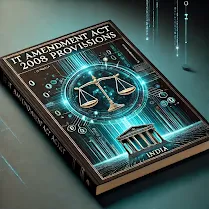Introduction:
We are living in digital era, mobile
phone is not only making calls, and sending massages but also like computer work.
It hold large amounts of data or information like personal photos, emails details, passwords, bank
account details, and important credentials
much more. Mobile phone has easy to handle but many people overlook the
need to secure their phones. If not right secure measure, your important
personal data is vulnerable to digital attacks, data stolen, and scams.
We will need to aware and literate
device safety. The essential steps secure our mobile phone from cyber-attacks
and threats, offering details tips in understanding language. Here you will
find easy to handling tips to ensure your phone device puts safe and secure.
Mobile
phone secure Settings, which is important.
These are first line settings…
Screen
Lock:
It
is very essential and effective path to put your mobile phone secure is through
setting up a Screen Lock. Setting a PIN, Pattern, password, or biometric lock (fingerprint
or facial recognition) is important to keep your phone safe. For the most
protection, use strong pass word that’s difficult for others to guess.
Set Two-Factor Authentication:
It is an additional layer of secure for your
accounts. It’s provide deep safety. And reduces the threats possibility of your
account being hacked. Fix 2FA on your email, social media, and on banking apps
like UPI apps, Google pay etc. to add a strong layer
of security.
Auto Blocker :
Auto blocker keeps your phone safe by
blocking treats and other suspicious activity. Blocks commands by USB cable malicious
chargers, computers, and other devices won’t be able to send commands to your
phone when connected using a USB cable.
Emergency Contacts :
Emergency contacts are people you trust
to help you in an emergency. They will be contacted if you start emergency sharing.
You can also show them on the Lock Screen for quick access in an emergency.
Secure Browsing Practices: While Online
We are use mobile phone for to browse
the internet, whether it is for shopping, reading articles, news or seeing
social media. Yet, not all domain/websites are safe and your mobile phone is
often used to browse the internet, whether it’s for checking social media,
shopping, or reading the news. However, not all websites are safe. Here are
practices to stay secure while we are online.
Avert Public Wi-Fi
for Financial and Sensitive Transactions:
While it might be suitable to use public
Wi-Fi in malls, big restaurant or airports, public networks are not secure. Hackers
might be easily access data sent over these networks. Avert logging into
financial and sensitive personal transactions apps using public Wi-Fi. If you in essential situation need to use a if
you absolutely need to use a public Wi-Fi, consider using a Virtual Private
Network-VPN to encrypt your internet connection and stay your data private.`
When you
browse, check HTTPS in the URL/ website. Ensure the URL starts with
"https://" (not just "http://"). The "s" reflects "secure," and it
indicates that the website encrypts your data to protect it from being
intercepted by fraudsters.
Create a separate e-mail address for online buying to prevent harmful emails, spam of sales promotions, or misleading offers.
Don’t use a USB or other external device owned by
some other person.
Don’t
switch on your GPS/location setting when in public places or in sensitive settings.
Avoid
clicking at the prompt of the Remember Password feature whenever it is prompted by various
browsers/apps.
Conclusion:
Mobile Phone is a strong and important tool,
but it’s only as safety as the precaution taking by you. Always aware when u
online. Don’t click also connect unknown. You can safe your device and data by
practicing good secure habits. Think before click….